How to Find Roles You Can Manage in Role Management
The Roles You Can Manage section contains all Roles that have been assigned to your NetID.
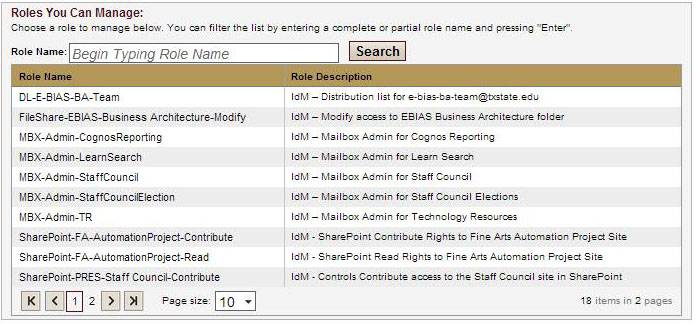
Navigating the Roles You Can Assign Section
Number of Roles Assigned
|
The total number of roles assigned to you are listed in the bottom right of the Roles You Can Manage section. |
Page Size
| |
The Page Size determines how many Roles will be listed on an individual page. The default number of roles is 10 roles/page. To see more roles on the page, you can change the page size using the drop-down menu at the bottom of Roles You Can Assign section. |
Navigating Through Multiple Pages
|
If you have multiple pages of roles, use the controls at the bottom of the page to move one page back < or forward >. |
Identifying and Searching for Roles
Each role is identified by the Role Name and a Role Description.
![]()
If you are looking for a particular Role, type the name of the Role in the Search box, and then click the Search button.
![]()