How to Log into Duo with a Phone Call
- Go to an online service that requires Duo login (e.g., Online Toolkit).
- Enter your NetID and password, and click Logon.
- You will automatically receive a prompt (e.g., call or push) to your default device. Click Other Options.
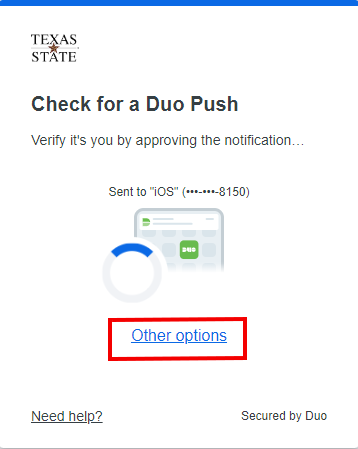
- Click the Phone call option.
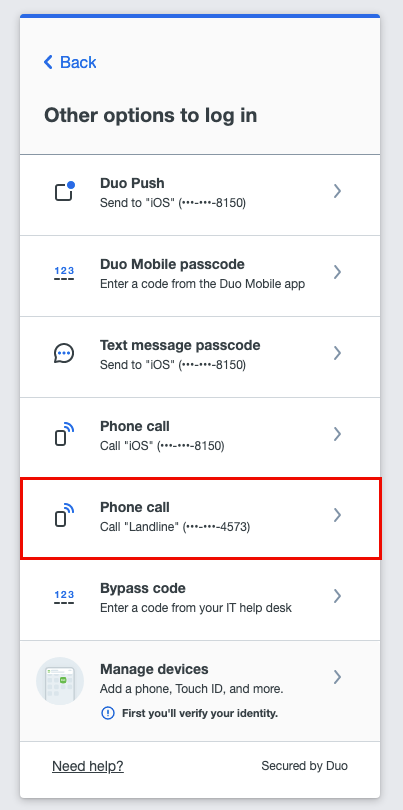
- Press 5 to confirm the logon attempt or press 0 to report the call and authentication attempt as fraudulent.
The automated voice responds with, “Thank you. Good bye” and will hang up.